My problem is similar to this one; when I generate plot objects (in this case histograms) in a loop, seems that all of them become overwritten by the most recent plot.
To debug, within the loop, I am printing the index and the generated plot, both of which appear correctly. But when I look at the plots stored in the list, they are all identical except for the label.
(I'm using multiplot to make a composite image, but you get same outcome if you print (myplots[[1]])
through print(myplots[[4]]) one at a time.)
Because I already have an attached dataframe (unlike the poster of the similar problem), I am not sure how to solve the problem.
(btw, column classes are factor in the original dataset I am approximating here, but same problem occurs if they are integer)
Here is a reproducible example:
library(ggplot2)
source("http://peterhaschke.com/Code/multiplot.R") #load multiplot function
#make sample data
col1 <- c(2, 4, 1, 2, 5, 1, 2, 0, 1, 4, 4, 3, 5, 2, 4, 3, 3, 6, 5, 3, 6, 4, 3, 4, 4, 3, 4,
2, 4, 3, 3, 5, 3, 5, 5, 0, 0, 3, 3, 6, 5, 4, 4, 1, 3, 3, 2, 0, 5, 3, 6, 6, 2, 3,
3, 1, 5, 3, 4, 6)
col2 <- c(2, 4, 4, 0, 4, 4, 4, 4, 1, 4, 4, 3, 5, 0, 4, 5, 3, 6, 5, 3, 6, 4, 4, 2, 4, 4, 4,
1, 1, 2, 2, 3, 3, 5, 0, 3, 4, 2, 4, 5, 5, 4, 4, 2, 3, 5, 2, 6, 5, 2, 4, 6, 3, 3,
3, 1, 4, 3, 5, 4)
col3 <- c(2, 5, 4, 1, 4, 2, 3, 0, 1, 3, 4, 2, 5, 1, 4, 3, 4, 6, 3, 4, 6, 4, 1, 3, 5, 4, 3,
2, 1, 3, 2, 2, 2, 4, 0, 1, 4, 4, 3, 5, 3, 2, 5, 2, 3, 3, 4, 2, 4, 2, 4, 5, 1, 3,
3, 3, 4, 3, 5, 4)
col4 <- c(2, 5, 2, 1, 4, 1, 3, 4, 1, 3, 5, 2, 4, 3, 5, 3, 4, 6, 3, 4, 6, 4, 3, 2, 5, 5, 4,
2, 3, 2, 2, 3, 3, 4, 0, 1, 4, 3, 3, 5, 4, 4, 4, 3, 3, 5, 4, 3, 5, 3, 6, 6, 4, 2,
3, 3, 4, 4, 4, 6)
data2 <- data.frame(col1,col2,col3,col4)
data2[,1:4] <- lapply(data2[,1:4], as.factor)
colnames(data2)<- c("A","B","C", "D")
#generate plots
myplots <- list() # new empty list
for (i in 1:4) {
p1 <- ggplot(data=data.frame(data2),aes(x=data2[ ,i]))+
geom_histogram(fill="lightgreen") +
xlab(colnames(data2)[ i])
print(i)
print(p1)
myplots[[i]] <- p1 # add each plot into plot list
}
multiplot(plotlist = myplots, cols = 4)
When I look at a summary of a plot object in the plot list, this is what I see
> summary(myplots[[1]])
data: A, B, C, D [60x4]
mapping: x = data2[, i]
faceting: facet_null()
-----------------------------------
geom_histogram: fill = lightgreen
stat_bin:
position_stack: (width = NULL, height = NULL)
I think that mapping: x = data2[, i] is the problem, but I am stumped! I can't post images, so you'll need to run my example and look at the graphs if my explanation of the problem is confusing.
Thanks!