I'm trying to add some red rectangles within my existing canvas on top of specific boxes exactly like the expected result image but they don't appear at all as my code shows the current undesired outcome when I deploy my app. My code is to create 4 rectangles on the top row and 4 rectangles on the bottom row but I only want this to be added on top of boxes 2-6 but I know extra code needs to be added for the red rectangles on top of boxes 1 & 7. Does anyone know what I'm doing wrong and how to fix this? All help would be appreciated.
public class RectangleTextView extends View {
private final Paint mBlackPaint = new Paint();
private final Paint mRedPaint = new Paint();
private final TextPaint mTextPaint;
public RectangleTextView(Context context, AttributeSet attrs) {
super(context, attrs);
int valueInDp = (int) TypedValue.applyDimension(TypedValue.COMPLEX_UNIT_DIP, 1, getResources().getDisplayMetrics());
int valueInSp = (int) TypedValue.applyDimension(TypedValue.COMPLEX_UNIT_SP, 20, getResources().getDisplayMetrics());
mRedPaint.setColor(Color.parseColor("#CC3333"));
mBlackPaint.setAntiAlias(false);
mBlackPaint.setColor(Color.BLACK);
mBlackPaint.setStrokeWidth(valueInDp);
mBlackPaint.setStyle(Paint.Style.STROKE);
mTextPaint = new TextPaint(TextPaint.ANTI_ALIAS_FLAG);
mTextPaint.setColor(Color.BLACK);
mTextPaint.setTextAlign(Paint.Align.CENTER);
mTextPaint.setTextSize(valueInSp);
mWindowPaint = new Paint();
mWindowPaint.setColor(Color.parseColor("#CC3333"));
mWindowPaint.setStrokeWidth(valueInDp);
}
private Paint mWindowPaint;
@Override protected void onDraw(Canvas canvas) {
super.onDraw(canvas);
if (getWidth() == 0)
return;
//initialise red rectangles
int w = canvas.getWidth();
int h = canvas.getHeight();
int rectWidth = w / 5;
int space = w / 15;
int topRectHeight = getPaddingTop();
int bottomRectHeight = getPaddingBottom();
//draw end rectangles
int mSideRectWidth = 10;
canvas.drawRect(0, 0, mSideRectWidth, getHeight(), mRedPaint); //draw left end rectangle
canvas.drawRect(getWidth() - mSideRectWidth, 0, getWidth(), getHeight(), mRedPaint); //draw right end rectangle
//draw grey boxes
setBackgroundColor(Color.parseColor("#808080"));
int boxWidth = (getWidth() - mSideRectWidth) / 7;
//draw text views
for (int i = 0; i < 7; i++) {
canvas.drawText(Integer.toString(i + 1), (i * boxWidth + 10) + (boxWidth / 2), ((canvas.getHeight() / 2) - ((mTextPaint.descent() + mTextPaint.ascent()) / 2)), mTextPaint);
}
//draw black lines
for (int i = 1; i < 7; i++) {
canvas.drawLine(mSideRectWidth + boxWidth * i, 0, mSideRectWidth + boxWidth * i, getHeight(), mBlackPaint);
}
//draw red windows
for (int i = 0; i < 4; i++) {
mWindowPaint.setStyle(Paint.Style.STROKE);//add this
int left = i * (rectWidth + space);
int right = left + rectWidth;
if (i == 1){
mWindowPaint.setStyle(Paint.Style.FILL); // change to this
}
Rect rect = new Rect(left, 0, right, topRectHeight);
canvas.drawRect(rect, mWindowPaint);
Rect rect2 = new Rect(left, h - bottomRectHeight, right, h);
canvas.drawRect(rect2, mWindowPaint);
}
}
}
activity_main.xml
<RelativeLayout xmlns:android="http://schemas.android.com/apk/res/android"
xmlns:tools="http://schemas.android.com/tools" android:layout_width="match_parent"
android:layout_height="match_parent" android:paddingLeft="@dimen/activity_horizontal_margin"
android:paddingRight="@dimen/activity_horizontal_margin"
android:paddingTop="@dimen/activity_vertical_margin"
android:paddingBottom="@dimen/activity_vertical_margin" tools:context=".MainActivity">
<com.apptacularapps.car.RectangleTextView
android:layout_width="100dp"
android:layout_height="45dp"
android:paddingTop="10dp"
android:paddingBottom="10dp"
android:background="#808080"
android:gravity="center"/>
</RelativeLayout>
MainActivity.java
import android.os.Bundle;
import android.support.v7.app.AppCompatActivity;
public class MainActivity extends AppCompatActivity {
@Override
protected void onCreate(Bundle savedInstanceState) {
super.onCreate(savedInstanceState);
setContentView(R.layout.activity_main);
}
}