I have two images, both with alpha channels. I want to put one image over the other, resulting in a new image with an alpha channel, just as would occur if they were rendered in layers. I would like to do this with the Python Imaging Library, but recommendations in other systems would be fantastic, even the raw math would be a boon; I could use NumPy.
Asked
Active
Viewed 2.0k times
17
-
this worked for me: im.paste(image, box, mask) http://stackoverflow.com/questions/5324647/how-to-merge-a-transparant-png-image-with-another-image-using-pil – Gonzo Dec 16 '11 at 14:13
3 Answers
31
This appears to do the trick:
from PIL import Image
bottom = Image.open("a.png")
top = Image.open("b.png")
r, g, b, a = top.split()
top = Image.merge("RGB", (r, g, b))
mask = Image.merge("L", (a,))
bottom.paste(top, (0, 0), mask)
bottom.save("over.png")
sam
- 1,116
- 2
- 14
- 19
Kris Kowal
- 3,866
- 2
- 24
- 24
-
1@~unutbu No, yours works better. I've incorporated your solution in my project. – Kris Kowal Aug 02 '10 at 03:08
-
1Just tried this one and (a) it works quite nicely, at least for the quick-and-dirty task I'm doing and (b) doesn't require numpy to be installed. Note the comment above though. – dpjanes Jun 20 '11 at 11:16
25
Pillow 2.0 now contains an alpha_composite function that does this.
img3 = Image.alpha_composite(img1, img2)
olt
- 2,267
- 1
- 19
- 13
19
I couldn't find an alpha composite function in PIL, so here is my attempt at implementing it with numpy:
import numpy as np
from PIL import Image
def alpha_composite(src, dst):
'''
Return the alpha composite of src and dst.
Parameters:
src -- PIL RGBA Image object
dst -- PIL RGBA Image object
The algorithm comes from http://en.wikipedia.org/wiki/Alpha_compositing
'''
# http://stackoverflow.com/a/3375291/190597
# http://stackoverflow.com/a/9166671/190597
src = np.asarray(src)
dst = np.asarray(dst)
out = np.empty(src.shape, dtype = 'float')
alpha = np.index_exp[:, :, 3:]
rgb = np.index_exp[:, :, :3]
src_a = src[alpha]/255.0
dst_a = dst[alpha]/255.0
out[alpha] = src_a+dst_a*(1-src_a)
old_setting = np.seterr(invalid = 'ignore')
out[rgb] = (src[rgb]*src_a + dst[rgb]*dst_a*(1-src_a))/out[alpha]
np.seterr(**old_setting)
out[alpha] *= 255
np.clip(out,0,255)
# astype('uint8') maps np.nan (and np.inf) to 0
out = out.astype('uint8')
out = Image.fromarray(out, 'RGBA')
return out
For example given these two images,
img1 = Image.new('RGBA', size = (100, 100), color = (255, 0, 0, 255))
draw = ImageDraw.Draw(img1)
draw.rectangle((33, 0, 66, 100), fill = (255, 0, 0, 128))
draw.rectangle((67, 0, 100, 100), fill = (255, 0, 0, 0))
img1.save('/tmp/img1.png')
img2 = Image.new('RGBA', size = (100, 100), color = (0, 255, 0, 255))
draw = ImageDraw.Draw(img2)
draw.rectangle((0, 33, 100, 66), fill = (0, 255, 0, 128))
draw.rectangle((0, 67, 100, 100), fill = (0, 255, 0, 0))
img2.save('/tmp/img2.png')
alpha_composite produces:
img3 = alpha_composite(img1, img2)
img3.save('/tmp/img3.png')
unutbu
- 842,883
- 184
- 1,785
- 1,677