I created a virtual machine in Azure and then deleted it.
However, the associated storage account still exists.
I can't delete the storage account because it contains a container with a blob in it that has an indefinite lease.
Nothing else is using this storage account.
How can I delete this blob?
3 Answers
You need to delete the disk objects that are associated with the abandoned vhd's. You can do this easily in either the classic or new portal. Once you dispose of these (along with associated leases), you should be able to get rid of your storage account
In the Classic portal (manage.windowsazure.com), you just visit Virtual Machines, then Disks. Select a disk to delete, and click the trash can at the bottom of the screen.
In the new portal (portal.azure.com) you'll find the disks under OS Disks (classic) :
From there, you can select and delete the disks from the VM's you deleted.
- 69,407
- 21
- 141
- 189
-
2Yes, please go with this route. – Zhaoxing Lu Dec 19 '15 at 00:34
-
Also see https://azure.microsoft.com/en-us/documentation/articles/storage-cannot-delete-storage-account-container-vhd/. – Tamra Myers - Microsoft Sep 22 '16 at 18:38
You can Use Azure Cloud Explorer tool on Codeplex Open the Storage Account Delete all files inside that container,
Then you Can Delete the Container and the Storage Account Easily
- 173
- 10
-
1The Azure Cloud Explorer is no longer maintained. Alternatives: Cloud Explorer in Visual Studio or Storage Explorer stand alone tool http://storageexplorer.com/ – Bernard Vander Beken Dec 28 '16 at 13:22
One solution is to delete the container, whether through a GUI like a cloud explorer, tooling like Azure Storage Powershell, or using the rest API with an Azure Storage Client Library.
You don't need the blob lease to delete the container, which would also delete any blobs present in the container.
- 240
- 1
- 8
-
1as long as the lease exists, the container can't be deleted. Unless these GUIs have some special powers that the Azure Management Portal does not? – duggulous Dec 18 '15 at 21:32