I've attempted to create a custom Panel with a border around it, whose Color can be changed in order to "highlight" the Panel under certain conditions.
The Panel will also need to communicate certain information via text. For this purpose, I've added a Label to the Panel. I've tried the prescribed methods for centering the Label but for some reason it always puts it to the top-left of the Panel. I can't set the Label's Dock to Fill because that covers up the custom border that's been created. So I need to make it so that the Label fits within the border.
The Label's Anchor is set to None and its Location is
new Point((ClientSize.Width - Size.Width)/2, (ClientSize.Height - Size.Height)/2);
The code for the custom Panel is:
public class CustomPanel : Panel
{
public CustomPanel(int borderThickness, Color borderColor) : base()
{
SetStyle(ControlStyles.AllPaintingInWmPaint |
ControlStyles.UserPaint |
ControlStyles.OptimizedDoubleBuffer |
ControlStyles.ResizeRedraw, true);
BackColor = SystemColors.ActiveCaption;
BorderStyle = BorderStyle.FixedSingle;
Size = new Size(45, 45);
Margin = new Padding(0);
BorderThickness = borderThickness;
BorderColor = borderColor;
}
protected override void OnPaint(PaintEventArgs e)
{
base.OnPaint(e);
if (BorderStyle == BorderStyle.FixedSingle)
{
int halfThickness = BorderThickness / 2;
using (Pen p = new Pen(BorderColor, BorderThickness))
{
e.Graphics.DrawRectangle(p, new Rectangle(halfThickness,
halfThickness,
ClientSize.Width - BorderThickness, ClientSize.Height - BorderThickness));
}
}
}
public int BorderThickness { get; set; }
public Color BorderColor { get; set; }
}
And the Form code is:
private void NewPanelTest_Load(object sender, EventArgs e)
{
CustomPanel cp = new CustomPanel(3, Color.Black);
// Create new Label
Label info = new Label()
{
Size = new Size(30, 30),
Text = "Info",
Anchor = AnchorStyles.None,
TextAlign = ContentAlignment.MiddleCenter,
Enabled = false,
Font = new Font("Microsoft Sans Serif", 6),
ForeColor = Color.White,
Location = new Point(ClientSize.Width/2 - Width/2, ClientSize.Height/2 - Height/2)
};
cp.Controls.Add(info);
this.Controls.Add(cp);
}
EDIT: I've looked at similar questions asked and tried changing the Label's properties but with no results.
// Create new Label
Label info = new Label()
{
// Same code as before
// Different code
Left = (this.ClientSize.Width - Size.Width) / 2,
Top = (this.ClientSize.Height - Size.Height) / 2,
//Location = new Point(ClientSize.Width/2 - Width/2, ClientSize.Height/2 - Height/2)
};
I've also tried changing the Panel's Padding, also with no results.
Padding = new Padding(5);
EDIT: Attempt at programatically placing Label in center of Panel (yields results of X = 0, Y = 0)
// Create new Label
Label info = new Label()
{
// Same code as before (excluding "Left", "Top", and "Location")
};
int X = (info.ClientSize.Width - info.Width) / 2;
int Y = (info.ClientSize.Height - info.Height) / 2;
info.Location = new Point(X, Y);
MessageBox.Show(info.Location.ToString());
cp.Controls.Add(info);