Recently I start facing issue on few servers where CPU start consuming more resources than usual trend. I am trying to find out the root cause for this and took the dump of w3wp process from Task Manager(right click on process and took the dump).
Now the dmp file size is 14GB and I am trying to analyze it through WinDBG but the tool is not working and getting message:
I also took few minidumps but some of them opening fine while few are not so it's not related to confusion between 32bit or 64bit.(The collected dump is 64bit).
I am trying to know what causing this issue. Is it file size or I am not taking the dump properly.
I checked link but it's not helpful.