Before asking the question, I searched for a similar question on StackOverflow:
file was loaded in the wrong encoding: 'UTF-8' in android studio
But it did not give an explicit answer there.
My issue is that the project is downloaded from the network, and it is an eclipse project, I open it with IntelliJ IDEA, and get this issue: