I try to connect jittered points between measurements from two different methods (measure) on an x-axis. These measurements are linked to one another by the probands (a), that can be separated into two main groups, patients (pat) and controls (ctr), My df is like that:
set.seed(1)
df <- data.frame(a = rep(paste0("id", "_", 1:20), each = 2),
value = sample(1:10, 40, rep = TRUE),
measure = rep(c("a", "b"), 20), group = rep(c("pat", "ctr"), each = 2,10))
I tried
library(ggplot2)
ggplot(df,aes(measure, value, fill = group)) +
geom_point(position = position_jitterdodge(jitter.width = 0.1, jitter.height = 0.1,
dodge.width = 0.75), shape = 1) +
geom_line(aes(group = a), position = position_dodge(0.75))
Created on 2020-01-13 by the reprex package (v0.3.0)
I used the fill aesthetic in order to separate the jittered dots from both groups (pat and ctr). I realised that when I put the group = a aesthetics into the ggplot main call, then it doesn't separate as nicely, but seems to link better to the points.
My question: Is there a way to better connect the lines to the (jittered) points, but keeping the separation of the two main groups, ctr and pat?
Thanks a lot.