I want to make my website using CSS grid system but it seems not to be working. Here is my code:
.grid {
display: grid;
grid-template-columns: 1fr 1fr;
grid-template-rows: 1fr 1fr;
grid-template-areas: "logo faq" "about-us";
}
.logo {
background-color: blue;
grid-area: logo;
}
.faq {
background-color: red;
grid-area: faq;
}
.aboutUs {
background-color: cyan;
grid-area: about-us;
}<div class="grid">
<div class="logo">
LOGO
</div>
<div class="faq">
FAq
</div>
<div class="aboutUs">
About-us
</div>
</div>