I must be forgetting something fundamental with my vertically and horizontally centered flexbox.
The container is within a parent with vertical scroll, and when the container becomes too tall, it grows beyond the parent top, clipping the content. The bottom stays put.
Try adjusting the height of the view or adding more lines to see it in action.
body,
html {
height: 100%;
width: 100%;
margin: 0;
}
* {
box-sizing: border-box;
}
#wrapper {
background: grey;
height: 100%;
width: 100%;
max-height: 100%;
display: flex;
overflow-y: auto;
align-items: center;
justify-content: center;
}
#box {
margin: 30px 0;
background: white;
border: 1px solid #dfdfdf;
}<div id="wrapper">
<div id="box">
First line
<br>line<br>line<br>line<br>line<br>line<br>line<br>line<br>line<br>line<br>line<br>line<br>line<br>line<br>line<br>line<br>line<br>line<br>line<br>line<br>line<br>line<br>line<br> Last linje
</div>
</div>How do I keep it from getting clipped? Additionally I'm trying to have a 30px margin above and below the container.
Thanks!