I've made a chat app that uses Firebase's feature Real-time database.
I face a problem with google authentication. The problem started when I downloaded the app from the Play Store, the authentication was working perfectly when I was running the app in debug mode. When users try to sign in they get a toast message code:10 message:10.
I would like to note here that: I've added the SHA1 fingerprint. How can I solve this?
*Not sure if this is helpful but I've followed step by step this tutorial