I have a custom control that may have user customizable Font in future (the zoom is already implemented). I must fill a rectangle under two digits that form a base-10 number. I have different colors for zero, one or both of the digits.
With the font {Name = Microsoft Sans Serif Size=16} and the following Graphics.MeasureString method calls:
g.MeasureString("00", Font);
g.MeasureString("0", Font);
I get:
- The size of "00" is {Width =
31.5486088Height =26.8124962} - The size of "0" is {Width =
19.3298588Height =26.8124962}
The width of "0" is a lot bigger that half of the width of "00".
I know of the methods Graphics.MeasureString, it has many overloads, and I also know of the StringFormat class. How can I correctly compute the width of the '0' char?
Because the font will be user-customizable, I do not want to solve the problem using a monospace font.
If I use the following calls:
g.MeasureString("00", Font, 999, StringFormat.GenericTypographic);
g.MeasureString("0", Font, 999, StringFormat.GenericTypographic);
The width of "0" seems to be half of the width of "00", but the digits overlap when drawn with a smaller font size:
Update: In the OnPaint method of an UserControl I have this code:
Graphics g = e.Graphics;
int[] indices = { 0, 1 };
CharacterRange[] charRanges = new CharacterRange[indices.Length];
for (int chx = 0; chx < indices.Length; ++chx)
{
charRanges[chx] = new CharacterRange(indices[chx], 1);
}
StringFormat sf = new StringFormat(StringFormat.GenericDefault);
sf.SetMeasurableCharacterRanges(charRanges);
Region[] regions = e.Graphics.MeasureCharacterRanges("01", Font, e.ClipRectangle, sf);
RectangleF[] r = new RectangleF[regions.Length];
int i = 0;
foreach (Region rr in regions)
{
r[i] = rr.GetBounds(g);
g.DrawRectangle(Pens.Blue, r[i].X, r[i].Y, r[i].Width, r[i].Height);
++i;
}
g.DrawString("0", Font, Brushes.Black, r[0], sf);
g.DrawString("1", Font, Brushes.Black, r[1], sf);
The font is {Name = "Microsoft Sans Serif" Size=25}. When running the program, this is what is visible:
I want to make the digits centered in the blue rectangles. The rectangles must be as big as possible in the UserControl but also leaving space for a percent of the Height of the UserControl. The Font should adapt to the rectangles.