This would be my starting point:
import matplotlib.pyplot as plt
import numpy as np
from scipy.optimize import curve_fit
### to generate test data
def temp( t , low, high, period, ramp ):
tRed = t % period
dwell = period / 2. - ramp
if tRed < dwell:
out = high
elif tRed < dwell + ramp:
out = high - ( tRed - dwell ) / ramp * ( high - low )
elif tRed < 2 * dwell + ramp:
out = low
elif tRed <= period:
out = low + ( tRed - 2 * dwell - ramp)/ramp * ( high -low )
else:
assert 0
return out + np.random.normal()
### A continuous function that somewhat fits the data
### but definitively gets the period and levels.
### The ramp is less well defined
def fit_func( t, low, high, period, s, delta):
return ( high + low ) / 2. + ( high - low )/2. * np.tanh( s * np.sin( 2 * np.pi * ( t - delta ) / period ) )
time1List = np.arange( 300 ) * 16
time2List = np.linspace( 0, 300 * 16, 7213 )
tempList = np.fromiter( ( temp(t - 6.3 , 41, 155, 63.3, 2.05 ) for t in time1List ), np.float )
funcList = np.fromiter( ( fit_func(t , 41, 155, 63.3, 10., 0 ) for t in time2List ), np.float )
sol, err = curve_fit( fit_func, time1List, tempList, [ 40, 150, 63, 10, 0 ] )
print sol
fittedLow, fittedHigh, fittedPeriod, fittedS, fittedOff = sol
realHigh = fit_func( fittedPeriod / 4., *sol)
realLow = fit_func( 3 / 4. * fittedPeriod, *sol)
print "high, low : ", [ realHigh, realLow ]
print "apprx ramp: ", fittedPeriod/( 2 * np.pi * fittedS ) * 2
realAmp = realHigh - realLow
rampX, rampY = zip( *[ [ t, d ] for t, d in zip( time1List, tempList ) if ( ( d < realHigh - 0.05 * realAmp ) and ( d > realLow + 0.05 * realAmp ) ) ] )
topX, topY = zip( *[ [ t, d ] for t, d in zip( time1List, tempList ) if ( ( d > realHigh - 0.05 * realAmp ) ) ] )
botX, botY = zip( *[ [ t, d ] for t, d in zip( time1List, tempList ) if ( ( d < realLow + 0.05 * realAmp ) ) ] )
fig = plt.figure()
ax = fig.add_subplot( 2, 1, 1 )
bx = fig.add_subplot( 2, 1, 2 )
ax.plot( time1List, tempList, marker='x', linestyle='', zorder=100 )
ax.plot( time2List, fit_func( time2List, *sol ), zorder=0 )
bx.plot( time1List, tempList, marker='x', linestyle='' )
bx.plot( time2List, fit_func( time2List, *sol ) )
bx.plot( rampX, rampY, linestyle='', marker='o', markersize=10, fillstyle='none', color='r')
bx.plot( topX, topY, linestyle='', marker='o', markersize=10, fillstyle='none', color='#00FFAA')
bx.plot( botX, botY, linestyle='', marker='o', markersize=10, fillstyle='none', color='#80DD00')
bx.set_xlim( [ 0, 800 ] )
plt.show()
providing:
>> [155.0445024 40.7417905 63.29983807 13.07677546 -26.36945489]
>> high, low : [155.04450237880076, 40.741790521444436]
>> apprx ramp: 1.540820542195840
There is a few things to note. My fit function works better if the ramp is small compared to the dwell time. Moreover, one will find several posts here where the fitting of step functions is discussed. In general, as fitting requires a meaningful derivative, discrete functions are a problem. There are at least two solutions. a) make a continuous version, fit, and make the result discrete to your liking or b) provide a discrete function and a manual continuous derivative.
EDIT
So here is what I get working with your newly posted data set:
import matplotlib.pyplot as plt
import numpy as np
from scipy.optimize import curve_fit, minimize
def partition( inList, n ):
return zip( *[ iter( inList ) ] * n )
def temp( t, low, high, period, ramp, off ):
tRed = (t - off ) % period
dwell = period / 2. - ramp
if tRed < dwell:
out = high
elif tRed < dwell + ramp:
out = high - ( tRed - dwell ) / ramp * ( high - low )
elif tRed < 2 * dwell + ramp:
out = low
elif tRed <= period:
out = low + ( tRed - 2 * dwell - ramp)/ramp * ( high -low )
else:
assert 0
return out
def chi2( params, xData=None, yData=None, verbose=False ):
low, high, period, ramp, off = params
th = np.fromiter( ( temp( t, low, high, period, ramp, off ) for t in xData ), np.float )
diff = ( th - yData )
diff2 = diff**2
out = np.sum( diff2 )
if verbose:
print '-----------'
print th
print diff
print diff2
print '-----------'
return out
# ~ return th
def fit_func( t, low, high, period, s, delta):
return ( high + low ) / 2. + ( high - low )/2. * np.tanh( s * np.sin( 2 * np.pi * ( t - delta ) / period ) )
inData = np.loadtxt('SOF2.csv', skiprows=1, delimiter=',' )
inData2 = inData[ :, 2 ]
xList = np.arange( len(inData2) )
inData480 = partition( inData2, 480 )
xList480 = partition( xList, 480 )
inDataMean = np.fromiter( (np.mean( x ) for x in inData480 ), np.float )
xMean = np.arange( len( inDataMean) ) * 16
time1List = np.linspace( 0, 16 * len(inDataMean), 500 )
sol, err = curve_fit( fit_func, xMean, inDataMean, [ -40, 150, 60, 10, 10 ] )
print sol
# ~ print chi2([-49,155,62.5,1 , 8.6], xMean, inDataMean )
res = minimize( chi2, [-44.12, 150.0, 62.0, 8.015, 12.3 ], args=( xMean, inDataMean ), method='nelder-mead' )
# ~ print res
print res.x
# ~ print chi2( res.x, xMean, inDataMean, verbose=True )
# ~ print chi2( [-44.12, 150.0, 62.0, 8.015, 6.3], xMean, inDataMean, verbose=True )
fig = plt.figure()
ax = fig.add_subplot( 2, 1, 1 )
bx = fig.add_subplot( 2, 1, 2 )
for x,y in zip( xList480, inData480):
ax.plot( x, y, marker='x', linestyle='', zorder=100 )
bx.plot( xMean, inDataMean , marker='x', linestyle='' )
bx.plot( time1List, fit_func( time1List, *sol ) )
bx.plot( time1List, np.fromiter( ( temp( t , *res.x ) for t in time1List ), np.float) )
bx.plot( time1List, np.fromiter( ( temp( t , -44.12, 150.0, 62.0, 8.015, 12.3 ) for t in time1List ), np.float) )
plt.show()
>> [-49.53569904 166.92138068 62.56131027 1.8547409 8.75673747]
>> [-34.12188737 150.02194584 63.81464913 8.26491754 13.88344623]
As you can see, the data point on the ramp does not fit in. So, it might be that the 16 min time is not that constant? That would be a problem as this is not a local x-error but an accumulating effect.