Here’s my code:
import pygame, os
os.environ["SDL_VIDEO_CENTERED"] = "1"
pygame.init()
win = pygame.display
d = win.set_mode((1200, 600))
class player:
def __init__(self, x, y, height, width):
self.x = x
self.y = y
self.height = height
self.width = width
self.speed = 2
def draw(self):
pygame.draw.rect(d, (0, 0, 0), (self.x, self.y, self.width, self.height))
def move_left(self):
self.x -= self.speed
def move_right(self):
self.x += self.speed
class bullet:
def __init__(self):
self.radius = 10
self.speed = 20
def shoot(self):
x = p.x
y = p.y
self.shooting = True
while self.shooting:
d.fill((98, 98, 98))
for event in pygame.event.get():
if event.type == pygame.QUIT:
pygame.quit()
quit()
y -= self.speed
pygame.draw.circle(d, (255, 0, 0), (x, y), self.radius)
pygame.time.Clock().tick(100)
win.update()
if y <= 0:
self.shooting = False
b = bullet()
p = player(600, 500, 50, 30)
while True:
d.fill((98, 98, 98))
p.draw()
for event in pygame.event.get():
pass
if event.type == pygame.KEYDOWN:
if event.key == pygame.K_SPACE:
b.shoot()
if event.key == pygame.K_LEFT:
p.move_left()
if event.key == pygame.K_RIGHT:
p.move_right()
win.update()
This is what I could come up with after a few trial and errors, but it is really ineffective. Firstly, the player disappears when I press the space bar. I guess this is obvious as I have a different loops for shooting and player, but I don’t know how to get around it and implement both shooting and player in the same loop.
The second problem I am having is breaking the while self.shooting: loop. I tried breaking it when y reaches a certain point by doing this:
if y <= 0:
self.shooting = False
But this doesn’t break. Instead, it restarts the loop all over again.
Another weird problem I am having is that every time I move the mouse (slightly fast) or press a bunch of buttons at once, it breaks the while self.shooting loop.