I'm currently trying to build a file upload Input field with an icon as an input adornment, using Material UI. I want to be able to click the icon to upload a file.
Following the MUI documentation here: input adornment, I have tried to follow the exact formatting except using an IconButton instead of the Password visibility icon in the demo.
Here is a sample of my code:
<FormControl className={classes.formControl}>
<InputLabel htmlFor="upload-script">Sim Script</InputLabel>
<Input
id="upload-script"
type="file"
value={values.script}
onChange={() => handleChange('script')}
endAdornment={
<InputAdornment position="end">
<IconButton aria-label="upload">
<PublishIcon /> // (here is my icon)
</IconButton>
</InputAdornment>
}
/>
</FormControl>
This works, but the result is not at all what I was intending- here is a screenshot of what it looks like in the browser: 
You can see my upload icon all the way on the right, but the input field clearly has its own upload button and placeholder text ('No file chosen').
Looking online, I saw a suggestion here: (similar StackOverflow post) that says we should add style: {{ display: none }} to the Input component, and add component="span" as a property of the IconButton. When I try this, however, this is what the browser gives us:
(this is all the way scrolled... my sources icon is gone, the Input field has no line delimiter underneath, the spacing is clearly messed up...)
Clearly, neither of these is what I want haha. Can anyone help?? (I hope this description is good enough...)
Thank you so much!!
-
EDIT:
Here is what it looks like with @Shiladitya's initial solution:

But I want there to be a line for the text field! I want it to look exactly like the 'Sim Binary' text field, except with an upload icon on the right instead of a dropdown arrow.