I am trying to design a TextField with a button as a suffixIcon. The problem is that the button is not covering the entire suffixIcon area.
Consider the following example:
class ActionableTextField extends StatelessWidget {
const ActionableTextField({
super.key,
required this.labelText,
required this.controller,
required this.prefixIcon,
required this.suffixIcon,
required this.onPressed,
});
final TextEditingController controller;
final VoidCallback onPressed;
final IconData prefixIcon;
final IconData suffixIcon;
final String labelText;
@override
Widget build(BuildContext context) {
return TextField(
controller: controller,
decoration: InputDecoration(
labelText: labelText,
border: const OutlineInputBorder(),
prefixIcon: Icon(prefixIcon),
suffixIcon: ElevatedButton(
onPressed: onPressed,
child: Icon(suffixIcon),
),
),
);
}
}
If you take an actual look at the rendering output of ActionableTextField, you will notice that the ElevatedButton will not completely cover the suffixIcon area. How can this be fixed?
The expected rendering output should look as follows:
The actual rendering output is looking as follows: