I had the same issue. It turned out the root cause was that the VS Emulator couldn't find adb.exe.
When that happens it won't connect to the emulator unless you do the manual connection following the steps CSharpRocks gives. The emulator also won't be listed under "adb devices".
The fix for me was to reinstall the Android SDK, using the Windows EXE based installer (not the zip installer). The EXE installer sets the HKEY_LOCAL_MACHINE\SOFTWARE\WOW6432Node\Android SDK Tools key, Path value, in the registry, pointing to the Android SDK root directory.
The VS Emulator uses that registry setting (or the Android Studio install registry setting) to find the SDK, assuming you didn't install the Android SDK with Visual Studio itself. With that, it should be able to find adb.exe and work.