I'm pretty sure this is not duplicate because I looked at other answers and they all outdated and do not provide exact answer.
I have Navigation Controller and several view controllers. I want to make Navigation Bar a bit taller so it would fit text size that I need. How can I do that ?
I tried this:
UINavigationBar.appearance().frame = CGRect(x: 0.0, y: 0.0, width: 320.0, height: 210.0)
but nothing happens...
Also, I wasn't able to add any constraints to the Nav Bar using Xcode layout buttons.
Hope somebody can help me to fix this issue. Thanks in advance!