I need to code the next example:
I'm coding all website using bootstrap and the code of this section is this:
`<div class="bg_blue">
<div class="container">
<!-- Example row of columns -->
<div class="row">
<div class="col-md-6">
<div id="login-form-box" class="form-box">
<div id="login-form-info" class="form-info">
<?php if (isset($content['info']) && !empty($content['info'])) {
echo $content['info'];
}
?>
</div>
<?php if (isset($error_message)) {
echo '<div id="login-form-info" class="form-error">'.$error_message.'</div>';
}
?>
<form id="login-form" class="form" action="<?php echo api_get_path(WEB_PATH)?>index.php" method="post">
<div>
<label for="login"><?php echo custompages_get_lang('User');?></label>
<input name="login" type="text" /><br />
<label for="password"><?php echo custompages_get_lang('Password');?></label>
<input name="password" type="password" /><br />
</div>
</form>
<div id="login-form-submit" class="form-submit" onclick="document.forms['login-form'].submit();">
<span><?php echo custompages_get_lang('LoginEnter');?></span>
</div> <!-- #form-submit -->
<div id="links">
<?php if (api_get_setting('allow_registration') === 'true') { ?>
<a href="<?php echo api_get_path(WEB_CODE_PATH); ?>auth/inscription.php?language=<?php echo api_get_interface_language(); ?>">
<?php echo custompages_get_lang('Registration')?>
</a><br />
<?php } ?>
<a href="<?php echo api_get_path(WEB_CODE_PATH); ?>auth/lostPassword.php?language=<?php echo api_get_interface_language(); ?>">
<?php echo custompages_get_lang('LostPassword')?>
</a>
</div>
</div>
</div>
<div class="col-md-6">
<!-- <img class="img" src="<?php echo api_get_path(WEB_PATH)?>/custompages/images/bgimage.png" alt="Background" /> -->
</div>
</div> <!-- /row -->
</div><!-- /container -->
</div>`
The problem is that I cant set the image background to the second column that resizes and that covers the full with out of the column-md-6 to the right.
Here's a little sketch: