I have made a putt-putt game and now I want to add a slanted wall type. Because of this, I need to use masks for the collision (until now I have just used rects). I have spent hours learning about masks and trying to figure out why my code won't work. There are no errors, the collision just isn't detected.
I have simplified my code down to something much smaller just as a way for me to test it efficiently. From everything I've seen this seems like it should work, but it doesnt. Here it is:
import pygame
# Pygame init stuff
pygame.init()
wind_width = 1200
wind_height = 700
gameDisplay = pygame.display.set_mode((wind_width, wind_height))
pygame.display.set_caption("Mini Golf!")
pygame.display.update()
gameExit = False
clock = pygame.time.Clock()
# Class setups
class Ball:
def __init__(self, x, y):
self.x = x
self.y = y
self.image = pygame.image.load("sball.png")
self.rect = self.image.get_rect()
self.mask = pygame.mask.from_surface(self.image)
def render(self):
self.rect.topleft = (self.x, self.y)
gameDisplay.blit(self.image, self.rect)
class Slant:
def __init__(self, x, y):
self.x = x
self.y = y
self.image = pygame.image.load("posslant.png")
self.rect = self.image.get_rect()
self.mask = pygame.mask.from_surface(self.image)
def render(self):
self.rect.topleft = (self.x, self.y)
gameDisplay.blit(self.image, self.rect)
# Creating objects
ball = Ball(250, 250)
slant = Slant(270, 250)
# Game loop
gameExit = False
while not(gameExit):
# Moves ball
for event in pygame.event.get():
if event.type == pygame.QUIT:
gameExit = True
elif event.type == pygame.KEYDOWN:
if event.key == pygame.K_UP:
ball.y -= 1
elif event.key == pygame.K_DOWN:
ball.y += 1
elif event.key == pygame.K_LEFT:
ball.x -= 1
elif event.key == pygame.K_RIGHT:
ball.x += 1
# Collision detection
offset_x, offset_y = (slant.rect.x - ball.rect.x), (slant.rect.y - ball.rect.y)
if slant.mask.overlap(ball.mask, (offset_x, offset_y)):
print("hit")
# Draws everything
gameDisplay.fill((0, 0, 0))
ball.render()
slant.render()
pygame.display.update()
clock.tick(100)
 repl.it/@Rabbid76/PyGame-SurfaceMaskIntersect
repl.it/@Rabbid76/PyGame-SurfaceMaskIntersect