I am trying to change the shape of the tabs in a JTabbedPane. Using setTabComponentAt(0, someComponent); doesn't change the exterior of the tab, which is a rectangle with a diagonal top-left corner. What may be done to change the shape?
Asked
Active
Viewed 1.9k times
12
Jason Plank
- 2,336
- 5
- 31
- 40
farm ostrich
- 5,881
- 14
- 55
- 81
-
1The solution I used was to abandon the JTabbedPane and instead create a row of JPanels, then override their paintComponent method to create whatever look I wanted. Then I added mouse listeners and wrote some basic logic to make it act like a JTabbedPane, add rollovers, etc. It doesn't take long, and allows for complete creative control. – farm ostrich Sep 22 '11 at 17:51
3 Answers
26
correct way is only to change Look and Feel, nice example from Old.Java.Forums.Sun
import java.awt.BorderLayout;
import javax.swing.JFrame;
import javax.swing.JPanel;
import javax.swing.JTabbedPane;
import javax.swing.JTextArea;
public class TabbedPane extends JPanel {
private static final long serialVersionUID = 1L;
public TabbedPane() {
setLayout(new BorderLayout());
JPanel jp = new JPanel();
jp.setLayout(new BorderLayout());
JTabbedPane tb = new JTabbedPane();
tb.setUI(new CustomTabbedPaneUI());
tb.add("Tab1", new JTextArea(""));
tb.add("Tab2", new JTextArea(""));
tb.add("Tab3", new JTextArea(""));
tb.add("Tab4", new JTextArea(""));
tb.add("Tab5", new JTextArea(""));
jp.add(tb, BorderLayout.CENTER);
add(jp, BorderLayout.CENTER);
tb.setEnabledAt(1, false);
tb.setEnabledAt(3, false);
}
public static void main(String[] args) {
JFrame frame = new JFrame();
frame.getContentPane().add(new TabbedPane());
frame.setDefaultCloseOperation(JFrame.EXIT_ON_CLOSE);
frame.setSize(500, 200);
frame.setVisible(true);
}
}
and
import java.util.*;
import java.awt.*;
import javax.swing.*;
import javax.swing.plaf.*;
import javax.swing.plaf.basic.*;
import javax.swing.text.View;
public class CustomTabbedPaneUI extends BasicTabbedPaneUI {
private Color selectColor;
private Color deSelectColor;
private int inclTab = 4;
private int anchoFocoV = inclTab;
private int anchoFocoH = 4;
private int anchoCarpetas = 18;
private Polygon shape;
public static ComponentUI createUI(JComponent c) {
return new CustomTabbedPaneUI();
}
@Override
protected void installDefaults() {
super.installDefaults();
selectColor = new Color(250, 192, 192);
deSelectColor = new Color(197, 193, 168);
tabAreaInsets.right = anchoCarpetas;
}
@Override
protected void paintTabArea(Graphics g, int tabPlacement, int selectedIndex) {
if (runCount > 1) {
int lines[] = new int[runCount];
for (int i = 0; i < runCount; i++) {
lines[i] = rects[tabRuns[i]].y + (tabPlacement == TOP ? maxTabHeight : 0);
}
Arrays.sort(lines);
if (tabPlacement == TOP) {
int fila = runCount;
for (int i = 0; i < lines.length - 1; i++, fila--) {
Polygon carp = new Polygon();
carp.addPoint(0, lines[i]);
carp.addPoint(tabPane.getWidth() - 2 * fila - 2, lines[i]);
carp.addPoint(tabPane.getWidth() - 2 * fila, lines[i] + 3);
if (i < lines.length - 2) {
carp.addPoint(tabPane.getWidth() - 2 * fila, lines[i + 1]);
carp.addPoint(0, lines[i + 1]);
} else {
carp.addPoint(tabPane.getWidth() - 2 * fila, lines[i] + rects[selectedIndex].height);
carp.addPoint(0, lines[i] + rects[selectedIndex].height);
}
carp.addPoint(0, lines[i]);
g.setColor(hazAlfa(fila));
g.fillPolygon(carp);
g.setColor(darkShadow.darker());
g.drawPolygon(carp);
}
} else {
int fila = 0;
for (int i = 0; i < lines.length - 1; i++, fila++) {
Polygon carp = new Polygon();
carp.addPoint(0, lines[i]);
carp.addPoint(tabPane.getWidth() - 2 * fila - 1, lines[i]);
carp.addPoint(tabPane.getWidth() - 2 * fila - 1, lines[i + 1] - 3);
carp.addPoint(tabPane.getWidth() - 2 * fila - 3, lines[i + 1]);
carp.addPoint(0, lines[i + 1]);
carp.addPoint(0, lines[i]);
g.setColor(hazAlfa(fila + 2));
g.fillPolygon(carp);
g.setColor(darkShadow.darker());
g.drawPolygon(carp);
}
}
}
super.paintTabArea(g, tabPlacement, selectedIndex);
}
@Override
protected void paintTabBackground(Graphics g, int tabPlacement, int tabIndex, int x, int y, int w, int h, boolean isSelected) {
Graphics2D g2D = (Graphics2D) g;
GradientPaint gradientShadow;
int xp[] = null; // Para la forma
int yp[] = null;
switch (tabPlacement) {
case LEFT:
xp = new int[]{x, x, x + w, x + w, x};
yp = new int[]{y, y + h - 3, y + h - 3, y, y};
gradientShadow = new GradientPaint(x, y, new Color(100, 100, 255), x, y + h, Color.ORANGE);
break;
case RIGHT:
xp = new int[]{x, x, x + w - 2, x + w - 2, x};
yp = new int[]{y, y + h - 3, y + h - 3, y, y};
gradientShadow = new GradientPaint(x, y, new Color(100, 100, 255), x, y + h, new Color(153, 186, 243));
break;
case BOTTOM:
xp = new int[]{x, x, x + 3, x + w - inclTab - 6, x + w - inclTab - 2, x + w - inclTab, x + w - 3, x};
yp = new int[]{y, y + h - 3, y + h, y + h, y + h - 1, y + h - 3, y, y};
gradientShadow = new GradientPaint(x, y, new Color(100, 100, 255), x, y + h, Color.BLUE);
break;
case TOP:
default:
xp = new int[]{x, x, x + 3, x + w - inclTab - 6, x + w - inclTab - 2, x + w - inclTab, x + w - inclTab, x};
yp = new int[]{y + h, y + 3, y, y, y + 1, y + 3, y + h, y + h};
gradientShadow = new GradientPaint(0, 0, Color.ORANGE, 0, y + h / 2, new Color(240, 255, 210));
break;
}
// ;
shape = new Polygon(xp, yp, xp.length);
if (isSelected) {
g2D.setColor(selectColor);
g2D.setPaint(gradientShadow);
} else {
if (tabPane.isEnabled() && tabPane.isEnabledAt(tabIndex)) {
g2D.setColor(deSelectColor);
GradientPaint gradientShadowTmp = new GradientPaint(0, 0, new Color(255, 255, 200), 0, y + h / 2, new Color(240, 255, 210));
g2D.setPaint(gradientShadowTmp);
} else {
GradientPaint gradientShadowTmp = new GradientPaint(0, 0, new Color(240, 255, 210), 0, y + 15 + h / 2, new Color(204, 204, 204));
g2D.setPaint(gradientShadowTmp);
}
}
//selectColor = new Color(255, 255, 200);
//deSelectColor = new Color(240, 255, 210);
g2D.fill(shape);
if (runCount > 1) {
g2D.setColor(hazAlfa(getRunForTab(tabPane.getTabCount(), tabIndex) - 1));
g2D.fill(shape);
}
g2D.fill(shape);
}
@Override
protected void paintText(Graphics g, int tabPlacement, Font font, FontMetrics metrics, int tabIndex, String title, Rectangle textRect, boolean isSelected) {
super.paintText(g, tabPlacement, font, metrics, tabIndex, title, textRect, isSelected);
g.setFont(font);
View v = getTextViewForTab(tabIndex);
if (v != null) {
// html
v.paint(g, textRect);
} else {
// plain text
int mnemIndex = tabPane.getDisplayedMnemonicIndexAt(tabIndex);
if (tabPane.isEnabled() && tabPane.isEnabledAt(tabIndex)) {
g.setColor(tabPane.getForegroundAt(tabIndex));
BasicGraphicsUtils.drawStringUnderlineCharAt(g, title, mnemIndex, textRect.x, textRect.y + metrics.getAscent());
} else { // tab disabled
g.setColor(Color.BLACK);
BasicGraphicsUtils.drawStringUnderlineCharAt(g, title, mnemIndex, textRect.x, textRect.y + metrics.getAscent());
g.setColor(tabPane.getBackgroundAt(tabIndex).darker());
BasicGraphicsUtils.drawStringUnderlineCharAt(g, title, mnemIndex, textRect.x - 1, textRect.y + metrics.getAscent() - 1);
}
}
}
/*protected void paintText(Graphics g, int tabPlacement, Font font, FontMetrics metrics, int tabIndex, String title, Rectangle textRect, boolean isSelected) {
g.setFont(font);
View v = getTextViewForTab(tabIndex);
if (v != null) {
// html
v.paint(g, textRect);
} else {
// plain text
int mnemIndex = tabPane.getDisplayedMnemonicIndexAt(tabIndex);
if (tabPane.isEnabled() && tabPane.isEnabledAt(tabIndex)) {
Color fg = tabPane.getForegroundAt(tabIndex);
if (isSelected && (fg instanceof UIResource)) {
Color selectedFG = UIManager.getColor("TabbedPane.selectedForeground");
if (selectedFG != null) {
fg = selectedFG;
}
}
g.setColor(fg);
SwingUtilities2.drawStringUnderlineCharAt(tabPane, g, title, mnemIndex, textRect.x, textRect.y + metrics.getAscent());
} else { // tab disabled
//PAY ATTENTION TO HERE
g.setColor(tabPane.getBackgroundAt(tabIndex).brighter());
SwingUtilities2.drawStringUnderlineCharAt(tabPane, g, title, mnemIndex, textRect.x, textRect.y + metrics.getAscent());
g.setColor(tabPane.getBackgroundAt(tabIndex).darker());
SwingUtilities2.drawStringUnderlineCharAt(tabPane, g, title, mnemIndex,
textRect.x - 1, textRect.y + metrics.getAscent() - 1);
}
}
}*/
@Override
protected int calculateTabWidth(int tabPlacement, int tabIndex, FontMetrics metrics) {
return 20 + inclTab + super.calculateTabWidth(tabPlacement, tabIndex, metrics);
}
@Override
protected int calculateTabHeight(int tabPlacement, int tabIndex, int fontHeight) {
if (tabPlacement == LEFT || tabPlacement == RIGHT) {
return super.calculateTabHeight(tabPlacement, tabIndex, fontHeight);
} else {
return anchoFocoH + super.calculateTabHeight(tabPlacement, tabIndex, fontHeight);
}
}
@Override
protected void paintTabBorder(Graphics g, int tabPlacement, int tabIndex, int x, int y, int w, int h, boolean isSelected) {
}
@Override
protected void paintFocusIndicator(Graphics g, int tabPlacement, Rectangle[] rects, int tabIndex, Rectangle iconRect, Rectangle textRect, boolean isSelected) {
if (tabPane.hasFocus() && isSelected) {
g.setColor(UIManager.getColor("ScrollBar.thumbShadow"));
g.drawPolygon(shape);
}
}
protected Color hazAlfa(int fila) {
int alfa = 0;
if (fila >= 0) {
alfa = 50 + (fila > 7 ? 70 : 10 * fila);
}
return new Color(0, 0, 0, alfa);
}
}
-
Looking through the CustomTabbedUI, it seems like it may be easier to just draw custom tabs in JPanels using Graphics2D and forego the JTabbedPane altogether. – farm ostrich Aug 15 '11 at 02:00
-
2For reference, [`TabComponentsDemo`](http://download.oracle.com/javase/tutorial/uiswing/examples/components/index.html#TabComponentsDemo) shows another way to customize. – trashgod Aug 15 '11 at 07:40
-
1@maq set of standard events (mouse, key events) and visual afteract (whats, when and how happens on the screen, set of painting, colors, fonts ...) are stored as definitions for Swing Object in BasicsXxxUI, for most of JComponents are those definitions accessible as methods, constructors etc implementerd in API, for JTabbedPane these keys (mistakes, bugs or features) aren't presented in API, then there isn't another way as to hack underlaing definitions (override is correct word) – mKorbel Dec 10 '14 at 17:33
6
The shape is under the aegis of the tabbed pane's UI delegate, which descends from TabbedPaneUI. The MetalTabbedPaneUI subclass is an example that may help you decide how badly you want to replace the delegate.
trashgod
- 203,806
- 29
- 246
- 1,045
-
1correct answer for me, please see my post everything is possible, but fragilable and I think L&F sensitive +1 – mKorbel Aug 14 '11 at 09:36
2
You can put html tags into the first parameter of addTab method as following :
MyJTabbedPane.addTab("<html><h1 style='padding:20px;'>TEST</h1></html>", new JPanel());
Mike Lowry
- 41
- 1