Problems with normal methods
Account for Blank Rows / Columns -
If you have blank rows or columns at the beginning of your data then methods like UsedRange.Rows.Count and UsedRange.Columns.Count will skip over these blank rows (although they do account for any blank rows / columns that might break up the data), so if you refer to ThisWorkbook.Sheets(1).UsedRange.Rows.Count you will skip lines in cases where there are blank rows at the top of your sheet, for example on this sheet:
This will skip the top row from the count and return 11:
ThisWorkbook.Sheets(1).UsedRange.Rows.Count
This code will include the blank row and return 12 instead:
ThisWorkbook.Sheets(1).UsedRange.Cells(ThisWorkbook.Sheets(1).UsedRange.Rows.Count, 1).Row
The same issue applies to columns.
Full Sheets -
Identifying the last row or column can be difficult if your sheet is full (this only matters if either your data contains over a million lines or might have values in the final rows or columns of your data). For example, if you use xlEndUp or similar and the cell you're referring to is populated then the code will skip over data, in extreme cases your entire data set can be skipped if for example the data continues from the last row of the sheet (where you start your xlEndUp) solidly up to the first row (in this case the result would be 1).
'This code works, but...
'Will not function as intended if there is data in the cell you start with (Cell A:1048576).
Dim Sht1 as Range: Set Sht1 = ThisWorkbook.Sheets(1)
Sht1.Cells(Sht1.Rows.Count, 1).End(xlUp).Row
Columns with blank rows -
The above code also assumes that your data extends the entire way down column 1, if you have blank entries in column 1 you may lose rows as the code will find the first filled row from the bottom only for column 1.
Unnecessary Looping -
Self explanatory, best to avoid looping where possible as if you're dealing with a lot of data and repeating the looping process often it can slow down your code.
Solution
Note that this is targeted at finding the last "Used" Row or Column on an entire sheet, this doesn't work if you just want the last cell in a specific range.
I've setup some Functions here
Private Function GetLastRow(Sheet As Worksheet)
'Gets last used row # on sheet.
GetLastRow = Sheet.UsedRange.Cells(Sheet.UsedRange.Rows.Count, 1).Row
End Function
Private Function GetLastCol(Sheet As Worksheet)
'Gets last used column # on sheet.
GetLastCol = Sheet.UsedRange.Cells(1, Sheet.UsedRange.Columns.Count).Column
End Function
Examples of calling these Functions:
Sub CallFunctions()
'Define the Target Worksheet we're interested in:
Dim Sht1 As Worksheet: Set Sht1 = ThisWorkbook.Sheets(1)
'Print the last row and column numbers:
Debug.Print "Last Row = "; GetLastRow(Sht1)
Debug.Print "Last Col = "; GetLastCol(Sht1)
End Sub