2021: If you want transparency, I recommend using the CSS mask method since the support is pretty good now
You cannot use border-radius with gradient. Here is another idea where you can rely on multiple background and adjust the background-clip:
.white-grad {
background:
linear-gradient(#ccc 0 0) padding-box, /*this is your grey background*/
linear-gradient(to right, #9c20aa, #fb3570) border-box;
color: #313149;
padding: 10px;
border: 5px solid transparent;
border-radius: 15px;
display: inline-block;
margin: 75px 0;
}
<div class="white-grad"> Some text here</div>
<div class="white-grad"> Some long long long text here</div>
<div class="white-grad"> Some long long <br>long text here</div>
SVG method
If you want transparency, you can consider SVG like below:
svg {
width:200px;
height:100px;
margin:10px;
}
<svg xmlns="http://www.w3.org/2000/svg">
<defs>
<linearGradient id="Gradient" x1="0" x2="100" y1="0" y2="0" gradientUnits="userSpaceOnUse">
<stop stop-color="#9c20aa" offset="0"/>
<stop stop-color="#fb3570" offset="1"/>
</linearGradient>
</defs>
<rect x="5" y="5" height="100%" width="100%" style="width:calc(100% - 10px);height:calc(100% - 10px)" rx="20" ry="20" stroke-width="10" fill="transparent" stroke="url(#Gradient)"/>
</svg>
That you can apply as background:
.white-grad {
background:url('data:image/svg+xml;utf8,<svg xmlns="http://www.w3.org/2000/svg" ><defs><linearGradient id="Gradient" x1="0" x2="100" y1="0" y2="0" gradientUnits="userSpaceOnUse"><stop stop-color="%239c20aa" offset="0"/><stop stop-color="%23fb3570" offset="1"/></linearGradient></defs><rect x="5" y="5" width="100%" height="100%" style="height:calc(100% - 10px);width:calc(100% - 10px)" rx="20" ry="20" stroke-width="10" fill="transparent" stroke="url(%23Gradient)"/></svg>');
color: #313149;
padding:25px;
border-radius:15px;
display:inline-block;
margin: 75px 0;
}
body {
background:yellow;
}
<div class="white-grad"> Some text here</div>
<div class="white-grad"> text very loooooooooooong here</div>
And the same way as mask where you can get the gradient outside of the SVG:
.white-grad {
color: #313149;
padding: 25px;
border-radius: 15px;
display: inline-block;
margin: 75px 0;
background-size: 0 0;
position: relative;
z-index: 0;
}
.white-grad::before {
content: "";
position: absolute;
z-index: -1;
top: 0;
left: 0;
right: 0;
bottom: 0;
background-image: inherit;
background-size: auto;
--mask: url('data:image/svg+xml;utf8,<svg xmlns="http://www.w3.org/2000/svg" ><rect x="5" y="5" width="100%" height="100%" style="height:calc(100% - 10px);width:calc(100% - 10px)" rx="20" ry="20" stroke-width="10" fill="transparent" stroke="white"/></svg>');
-webkit-mask: var(--mask);
mask: var(--mask);
}
body {
background: yellow;
}
<div class="white-grad" style="background-image:linear-gradient(to right,blue,red)"> Some text here</div>
<div class="white-grad" style="background-image:linear-gradient(black,lightblue,green)"> text very loooooooooooong here</div>
<div class="white-grad" style="background-image:radial-gradient(blue,pink)"> text very<br> loooooooooooong here</div>
You can also use it as common element and consider position:absolute to place it around the text:
.white-grad {
color: #313149;
padding: 25px;
border-radius: 15px;
display: inline-block;
margin: 75px 0;
position:relative;
z-index:0;
}
.white-grad > svg {
position:absolute;
top:0;
left:0;
height:100%;
width:100%;
z-index:-1;
}
body {
background: yellow;
}
.hide {
height:0;
width:0;
}
<svg class="hide" xmlns="http://www.w3.org/2000/svg"><defs><linearGradient id="Gradient" x1="0" x2="100" y1="0" y2="0" gradientUnits="userSpaceOnUse"><stop stop-color="#9c20aa" offset="0"/><stop stop-color="#fb3570" offset="1"/></linearGradient></defs><rect x="5" y="5" width="100%" height="100%" id="border" style="height:calc(100% - 10px);width:calc(100% - 10px)" rx="20" ry="20" stroke-width="10" fill="transparent" stroke="url(#Gradient)"/></svg>
<div class="white-grad">
<svg xmlns="http://www.w3.org/2000/svg">
<use href="#border" />
</svg>
Some text here</div>
<div class="white-grad">
<svg xmlns="http://www.w3.org/2000/svg">
<use href="#border" />
</svg>
text very loooooooooooong here</div>
CSS Mask method
Here is a different idea with CSS using mask where you will have transparency and it will also be responsive:
.white-grad {
color: #313149;
padding: 10px;
display: inline-block;
margin: 75px 0;
position: relative;
z-index: 0;
}
.white-grad:before {
content: "";
position: absolute;
z-index: -1;
inset: 0;
padding: 5px;
border-radius: 15px;
background: linear-gradient(to right, #9c20aa, #fb3570);
-webkit-mask:
linear-gradient(#fff 0 0) content-box,
linear-gradient(#fff 0 0);
mask:
linear-gradient(#fff 0 0) content-box,
linear-gradient(#fff 0 0);
-webkit-mask-composite: xor;
mask-composite: exclude;
}
<div class="white-grad"> Some text here</div>
<div class="white-grad"> Some long long long text here</div>
<div class="white-grad"> Some long long <br>long text here</div>
With CSS variables, we can make it easy to adjust:
.white-grad {
--b:5px; /* border width*/
--r:15px; /* the radius */
color: #313149;
padding: calc(var(--b) + 5px);
display: inline-block;
margin: 75px 0;
position:relative;
z-index:0;
}
.white-grad:before {
content: "";
position: absolute;
z-index: -1;
inset: 0;
padding: var(--b);
border-radius: var(--r);
background: var(--c,linear-gradient(to right, #9c20aa, #fb3570));
-webkit-mask:
linear-gradient(#fff 0 0) content-box,
linear-gradient(#fff 0 0);
mask:
linear-gradient(#fff 0 0) content-box,
linear-gradient(#fff 0 0);
-webkit-mask-composite: xor;
mask-composite: exclude;
}
body {
background:#f2f2f2;
}
<div class="white-grad"> Some text here</div>
<div class="white-grad" style="--r:20px;--b:10px;--c:linear-gradient(140deg,red,yellow,green)"> Some long long long text here</div>
<div class="white-grad" style="--r:30px;--b:8px;--c:linear-gradient(-40deg,black 50%,blue 0)"> Some long long <br>long text here</div>
<div class="white-grad" style="--r:40px;--b:20px;--c:conic-gradient(black,orange,purple)"> Some long long <br>long text here<br> more and more more and more</div>
Related question to get a different effect: How do you apply a gradient from outer to inner, only to borders, in CSS?
The above examples cover also the circle shape:
.white-grad {
--b:5px; /* border width*/
color: #313149;
display: inline-block;
margin: 10px;
width: 150px;
aspect-ratio: 1;
position: relative;
z-index: 0;
}
.white-grad:before {
content:"";
position:absolute;
z-index:-1;
inset: 0;
background: var(--c,linear-gradient(to right, #9c20aa, #fb3570));
padding: var(--b);
border-radius: 50%;
-webkit-mask:
linear-gradient(#fff 0 0) content-box,
linear-gradient(#fff 0 0);
mask:
linear-gradient(#fff 0 0) content-box,
linear-gradient(#fff 0 0);
-webkit-mask-composite: xor;
mask-composite: exclude;
}
body {
background:#f2f2f2;
}
<div class="white-grad"></div>
<div class="white-grad" style="--b:10px;--c:linear-gradient(140deg,red,yellow,green)"></div>
<div class="white-grad" style="--b:8px;--c:linear-gradient(-40deg,black 50%,blue 0)"></div>
<div class="white-grad" style="--b:20px;--c:conic-gradient(black,orange,purple)"></div>
Related question in case you want to apply an animation to the border: Button with transparent background and rotating gradient border
Also different radius shapes:
.white-grad {
--b:5px; /* border width*/
color: #313149;
display: inline-block;
margin: 10px;
width: 150px;
aspect-ratio: 1;
position: relative;
z-index: 0;
}
.white-grad:before {
content: "";
position: absolute;
z-index: -1;
inset: 0;
background: var(--c,linear-gradient(to right, #9c20aa, #fb3570));
padding: var(--b);
border-radius: var(--r,50%);
-webkit-mask:
linear-gradient(#fff 0 0) content-box,
linear-gradient(#fff 0 0);
mask:
linear-gradient(#fff 0 0) content-box,
linear-gradient(#fff 0 0);
-webkit-mask-composite: xor;
mask-composite: exclude;
}
body {
background:#f2f2f2;
}
<div class="white-grad" style="--r:50% 0 50% 50%;"></div>
<div class="white-grad" style="--b:10px;--r:50% 0;--c:linear-gradient(140deg,red,yellow,green)"></div>
<div class="white-grad" style="--b:8px;--r:50% 0 0;--c:linear-gradient(-40deg,black 50%,blue 0)"></div>
<div class="white-grad" style="--b:20px;--r:50% 50% 0 0;--c:conic-gradient(black,orange,purple)"></div>
and different border thickness:
.white-grad {
--b:5px; /* border width*/
color: #313149;
display: inline-block;
margin: 10px;
width: 150px;
aspect-ratio: 1;
position: relative;
z-index: 0;
}
.white-grad:before {
content: "";
position: absolute;
z-index: -1;
inset: 0;
background: var(--c,linear-gradient(#9c20aa, #fb3570));
padding: var(--b);
border-radius:var(--r,50%);
-webkit-mask:
linear-gradient(#fff 0 0) content-box,
linear-gradient(#fff 0 0);
mask:
linear-gradient(#fff 0 0) content-box,
linear-gradient(#fff 0 0);
-webkit-mask-composite: xor;
mask-composite: exclude;
}
body {
background:#f2f2f2;
}
<div class="white-grad" style="--b:0 0 20px 20px;--r:50% 0 50% 50%;"></div>
<div class="white-grad" style="--b:10px 0 10px 0;--r:50% 0;--c:linear-gradient(140deg,red,yellow,green)"></div>
<div class="white-grad" style="--b:8px 0px 0px 8px;--r:50% 0 0;--c:linear-gradient(40deg,black 50%,blue 0)"></div>
<div class="white-grad" style="--b:20px 20px 0 20px;--r:50% 50% 0 0;--c:conic-gradient(pink,orange,red,pink)"></div>