The elements inside .track-container are inline-level boxes in the same line box.
Therefore, their vertical alignment is specified by the vertical-align property:
This property affects the vertical positioning inside a line box of
the boxes generated by an inline-level element.
By default, its value is baseline:
Align the baseline of the box with the baseline of the parent box. If
the box does not have a baseline, align the bottom margin edge with
the parent's baseline.
In this case, they all have baselines, which are calculated according to
The baseline of an 'inline-block' is the baseline of its last line box
in the normal flow, unless it has either no in-flow line boxes or if
its 'overflow' property has a computed value other than 'visible', in
which case the baseline is the bottom margin edge.
The following image clarifies what's happening (the red line is the baseline):
Therefore, you can
Change the vertical alignment of the elements, e.g. to top, middle or bottom
.track-container > * {
vertical-align: middle;
}
.track-container {
padding: 0;
width: 600px;
height: 200px;
border: 1px solid black;
list-style-type: none;
margin-bottom: 10px;
}
.position-data {
overflow: none;
display: inline-block;
width: 12.5%;
height: 200px;
margin: 0;
padding: 0;
border: 1px solid black;
}
.current-position,
.position-movement {
height: 100px;
width: 100%;
margin: 0;
padding: 0;
border: 1px solid black;
}
.album-artwork {
display: inline-block;
height: 200px;
width: 20%;
border: 1px solid black;
}
.track-info {
display: inline-block;
padding-left: 10px;
height: 200px;
border: 1px solid black;
}
.track-container > * {
vertical-align: middle;
}
<div class="track-container">
<div class="position-data">
<div class="current-position">1</div>
<div class="position-movement">2</div>
</div>
<div class="album-artwork">fdasfdsa</div>
<div class="track-info">fdafdsa</div>
</div>
Set the overflow of the elements to something different than visible, e.g. hidden or auto, so that their baseline will be their bottom margin edge.
.track-container > * {
overflow: hidden;
}
.track-container {
padding: 0;
width: 600px;
height: 200px;
border: 1px solid black;
list-style-type: none;
margin-bottom: 10px;
}
.position-data {
overflow: none;
display: inline-block;
width: 12.5%;
height: 200px;
margin: 0;
padding: 0;
border: 1px solid black;
}
.current-position,
.position-movement {
height: 100px;
width: 100%;
margin: 0;
padding: 0;
border: 1px solid black;
}
.album-artwork {
display: inline-block;
height: 200px;
width: 20%;
border: 1px solid black;
}
.track-info {
display: inline-block;
padding-left: 10px;
height: 200px;
border: 1px solid black;
}
.track-container > * {
overflow: hidden;
}
<div class="track-container">
<div class="position-data">
<div class="current-position">1</div>
<div class="position-movement">2</div>
</div>
<div class="album-artwork">fdasfdsa</div>
<div class="track-info">fdafdsa</div>
</div>
Make sure the elements have no in-flow line box, so that their baseline will be their bottom margin edge. That is, the contents should be out of flow:
An element is called out of flow if it is floated, absolutely
positioned, or is the root element. An element is called in-flow if it
is not out-of-flow.
So for example, you can place the contents of the elements in a wrapper, and style it with float: left:
.track-container > * > .wrapper {
float: left;
}
.track-container {
padding: 0;
width: 600px;
height: 200px;
border: 1px solid black;
list-style-type: none;
margin-bottom: 10px;
}
.position-data {
overflow: none;
display: inline-block;
width: 12.5%;
height: 200px;
margin: 0;
padding: 0;
border: 1px solid black;
}
.current-position,
.position-movement {
height: 100px;
width: 100%;
margin: 0;
padding: 0;
border: 1px solid black;
}
.album-artwork {
display: inline-block;
height: 200px;
width: 20%;
border: 1px solid black;
}
.track-info {
display: inline-block;
padding-left: 10px;
height: 200px;
border: 1px solid black;
}
.track-container > * > .wrapper {
float: left;
}
<div class="track-container">
<div class="position-data">
<div class="current-position wrapper">1</div>
<div class="position-movement wrapper">2</div>
</div>
<div class="album-artwork">
<span class="wrapper">fdasfdsa</span>
</div>
<div class="track-info">
<span class="wrapper">fdafdsa</span>
</div>
</div>