This is the kind of transformation is what I am trying to perform.
For illustration I made this as table. Basically the first three columns should repeat for however many colors are available.
I searched for similar questions but could not find when I want multiple columns to repeat.
I found this code online
Sub createData()
Dim dSht As Worksheet
Dim sSht As Worksheet
Dim colCount As Long
Dim endRow As Long
Dim endRow2 As Long
Set dSht = Sheets("Sheet1") 'Where the data sits
Set sSht = Sheets("Sheet2") 'Where the transposed data goes
sSht.Range("A2:C60000").ClearContents
colCount = dSht.Range("A1").End(xlToRight).Column
'// loops through all the columns extracting data where "Thank" isn't blank
For i = 2 To colCount Step 2
endRow = dSht.Cells(1, i).End(xlDown).Row
For j = 2 To endRow
If dSht.Cells(j, i) <> "" Then
endRow2 = sSht.Range("A50000").End(xlUp).Row + 1
sSht.Range("A" & endRow2) = dSht.Range("A" & j)
sSht.Range("B" & endRow2) = dSht.Cells(j, i)
sSht.Range("C" & endRow2) = dSht.Cells(j, i).Offset(0, 1)
End If
Next j
Next i
End Sub
I tried changing step 2 to 1 and j to start from 4.