My css margins doesn't behave the way I want or expect them to. I seems like my header margin-top affect the div-tags surrounding it.
This is what I want and expect:

...but this is what I end up with:
Source:
<!doctype html>
<html>
<head>
<meta charset="utf-8">
<title>Margin test</title>
<style type="text/css">
body {
margin:0;
}
#page {
margin:0;
background:#FF9;
}
#page_container {
margin:0 20px;
}
h1 {
margin:50px 0 0 0;
}
</style>
</head>
<body>
<div id="page">
<div id="page_container">
<header id="branding" role="banner">
<hgroup>
<h1 id="site-title"><span><a href="#" title="Title" rel="home">Title</a></span></h1>
<h2 id="site-description">Description</h2>
</hgroup>
</header>
</div>
</div>
I have exaggerated the margin in this example. Default browser margin on h1-tag is somewhat smaller, and in my case I use Twitter Bootstrap, with Normalizer.css which sets default margin to 10px. Not that important, main point is; I can not, should not, want not change the margin on the h1-tag.
I guess it is similar to my other question; Why does this CSS margin-top style not work?. Question is how do I solve this specific issue?
I have read a few threads on similar problems, but haven't found any real answers and solutions. I know adding padding:1px; or border:1px; solves the problem. But that only adds new problems, since I do not want a padding nor a border on my div-tags.
There must be a better, best practice, solution? This must be pretty common.